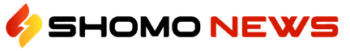And those aren’t the only niceties that have become standard or near-standard on midrange and high-end laptops these days. We also have high-resolution, high-density displays; the adoption of taller screen aspect ratios like 16:10 and 3:2, giving us more vertical screen space to use; USB-C charging, replacing the need for proprietary power bricks; and backlit keyboards!
The ThinkPad X230 I bought doesn’t have a backlit keyboard, but it does have a bizarre little booklight next to the webcam that shines down onto the keyboard to illuminate it. This is sort of neat if you’re already the kind of person inclined to describe janky old laptops as “neat,” but it’s not as practical.
Even if you set aside degraded, swollen, or otherwise broken batteries and the extra wear and tear that comes with portability, a laptop from the last three or four years will have a ton of useful upgrades and amenities aside from extra speed. That’s not to say that older laptops can’t be useful because they obviously can be. But it’s also a place where an upgrade can make a bigger difference than just getting you Windows 11 support.
Some security concerns
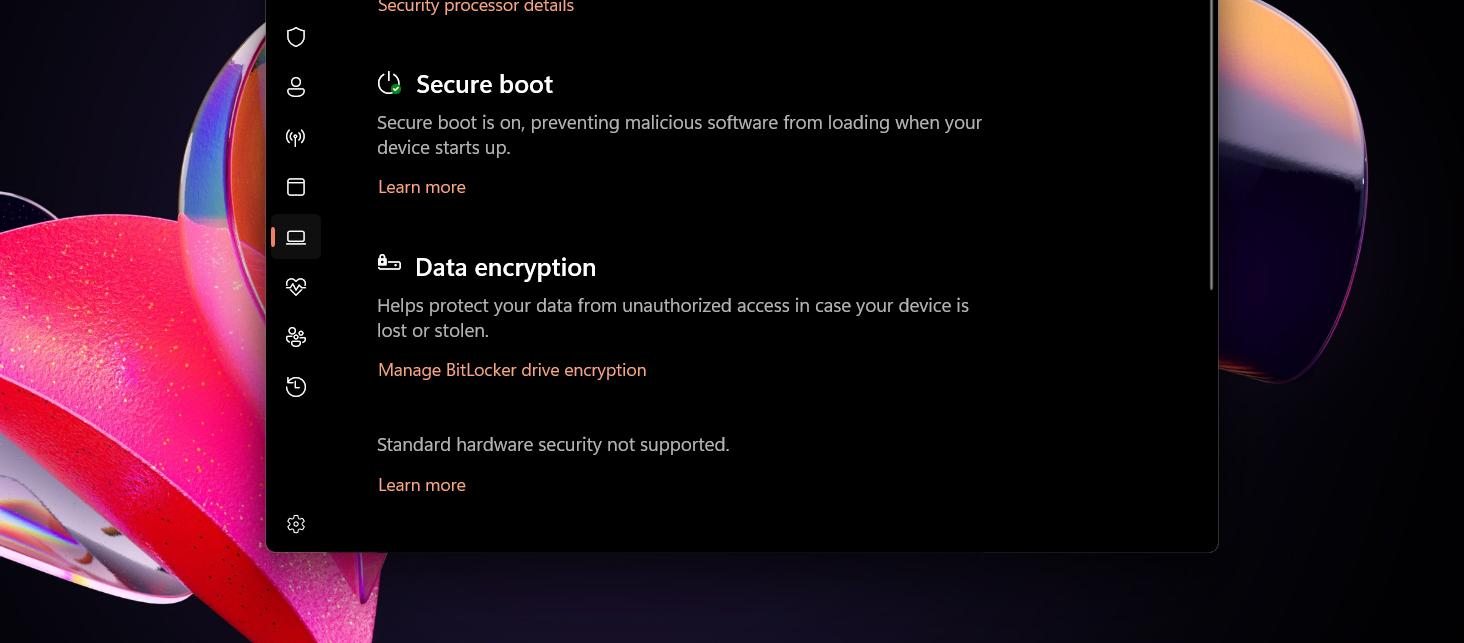
Some old PCs will never meet Windows 11’s more stringent security requirements, and PC makers often stop updating their systems long before Microsoft drops support.
Credit:
Andrew Cunningham
Windows 11’s system requirements were controversial in part because they were focused mostly on previously obscure security features like TPM 2.0 modules, hypervisor-protected code integrity (HVCI), and mode-based execution control (MBEC). A TPM module makes it possible to seamlessly encrypt your PC’s local storage, among other things, while HVCI helps to isolate data in memory from the rest of the operating system to make it harder for malicious software to steal things (MBEC is just a CPU technology that speeds up HVCI, which can come with a hefty performance penalty on older systems).
Aside from those specific security features, there are other concerns when using old PCs, some of the same ones we’ve discussed in macOS as Apple has wound down support for Intel Macs. Microsoft’s patches can protect against software security vulnerabilities in Windows, and they can provide some partial mitigations for firmware-based vulnerabilities since even fully patched and fully supported systems won’t always have all the latest BIOS fixes installed.