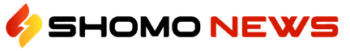Whether you’re a new agent looking to get up and running or a seasoned pro wanting to save a few dollars, our comprehensive guide to the best free real estate CRMS can help. We researched countless options to find the best free real estate CRMS (plus a few low-cost alternatives) to save you time and money. The CRMs that made our list will help you stay organized, turn your leads into clients and scale your business as you go.
HubSpot: Best for lead generation

Imagine what you could accomplish if you could store up to 1 million leads for free. That’s what HubSpot enables. Its free CRM is renowned for its user-friendly interface that simplifies sales activity tracking and analysis. It’s a powerhouse for lead generation, offering real-time views of sales pipelines and detailed reports on sales activities and individual performance. With unlimited data available in the free version, it’s suitable for teams of all sizes.
HubSpot’s suite of tools is designed for marketers and salespeople (though not specifically for real estate agents). Its sleek, customizable, and easy-to-use dashboard makes managing leads from multiple sources simple and efficient. It’s great for tracking your lead generation efforts and building your pipeline of clients. Hubspot’s free version supports unlimited users.
Pros & Cons
- Supports unlimited users and manages up to 1 million contacts
- Supports a variety of integrations
- ChatSpot AI assistant
- Includes a mobile app for on-the-go access
- Easy-to-use dashboard
- Additional features like live chat, AI email writer and templates, meeting scheduler, and more
- Free website builder and customizable landing pages
- Not ideal for large teams requiring more intricate customizations
- Limited real estate-specific features and templates
- The free version may lack some advanced functionalities needed for large-scale operations
Upgraded Pricing
HubSpot offers a full suite of integrated tools through its platform (Think: email marketing, marketing automation, and AI, to name a few). You can add some of Hubspot’s to your suite of tech tools as you build your business. But if you’re just looking at Hubspot’s CRM, here are the prices you can expect to grow into.
- FREE Hubspot CRM: Up to 1M contacts
- Sales Hub Starter: $15/month per seat billed annually
- Starter Customer Platform: $15/month per seat billed annually
- Sales Hub Professional: $90/month per user billed annually
- Sales Hub Enterprise: $150/month per user billed annually
Agile CRM: Best for lead nurturing

Agile CRM has a lot to offer, including lead scoring and social media integrations. Its free version allows up to ten users and 50,000 contacts, giving you ample time to ramp up before upgrading to one of Agile’s paid plans. We chose Agile CRM for its unique sales gamification approach, which adds an element of competition and fun to the sales process.
The CRM stands out with its lead-scoring feature and automation based on agent-defined triggers to help you prioritize leads effectively. The free plan’s social media integrations are particularly beneficial for connecting with business accounts.
Pros & Cons
- Unlimited document storage
- Social media integrations included in the free plan
- Lead scoring to prioritize potential clients
- User-friendly dashboard with customizable landing pages
- Supports up to 10 users and 50,000 contacts
- Additional features include email tracking, appointment scheduling, and custom deal milestones
- Interface could be more intuitive
- Marketing automation not offered in the free plan
- No texting feature
- Mobile app is not user-friendly
- Requires a domain-linked email account for signing up
Upgraded Pricing
Agile CRM offers several levels to choose from when it’s time to level up.
- Free: This plan is for up to 10 users and includes 50,000 contacts and companies, unlimited deals, lead scoring, and more.
- Starter: $9.99/month per user billed annually
- Regular: $39.99/month per user billed annually
- Enterprise: $64.99/month per user billed annually
HotSheet: Best for referrals

If you’re looking for a simple, straightforward user interface and clutter-free approach to handling up to 1,000 contacts with unlimited follow-ups that you and your agents can learn quickly, HotSheet is an excellent free real estate CRM. For a small monthly add-on fee, HotSheet’s agent-to-agent referral feature promises a significant boost in your ability to snag referrals. This tool alerts you immediately when a referral is posted, enabling you to connect with potential clients. For the budget-conscious and tech-savvy agent, HotSheet is definitely a great CRM to start off with.
Pros & Cons
- Agent-to-Agent notification feature boosts social media referral leads
- Up to 1,000 contacts with unlimited follow-ups in the free version
- Effective scheduling tools with email notifications
- Automated referral tracking
- Transaction management
- Clutter-free dashboard
- More features planned
- Steeper learning curve for less tech-savvy users
- Limited integrations with other tools
- Less robust reporting compared to competitors
- Lacks some advanced CRM features
- No mobile app, which may affect flexibility for on-the-go agents
Upgraded Pricing
There’s so much you can do with HotSheet for free, but when you’re ready to level up and add additional features, here’s what you can expect to pay for them.
- FREE HotSheet CRM: Up to 1,000 Contacts
- Pro: $34.50/month per user billed monthly
- Team: $249.50/month includes ten users billed monthly
- ReferralEdge: This add-on allows for agent-to-agent referrals
- Solo: $24/month for one city
- Multi-city: $90/month for five cities
Zoho: Best for multi-channel marketing

Zoho’s free real estate CRM (and paid plans) are excellent, budget-friendly tools that offer tons of customization and functionality, as well as integration options. Zoho offers simple features, like leads, automations, documents and a mobile app to help get you up and running quickly. Then, as your business expands, you can tap into the various paid versions with an array of features to tailor the platform to suit your needs, like dashboard customizations and integrations, to make it work for you without blowing out your budget.
Pros & Cons
- Automation included with all plans
- 1 GB of storage available on free plan
- Includes mobile app
- Customization options available
- Multi-channel customer engagement alerts
- No analytics in free version
- Doesn’t sync with Google Calendar
- AI feature only available in enterprise-level tiers
- API integrations limited to 5000 credits per 24-hour window
- Limited to only 3 users
- Requires time to set up and customize
Upgraded Pricing
Zoho offers several levels so you can comfortably add on additional features as your business grows.
- FREE Zoho CRM: 1 GB of storage
- Standard: $14/month per user billed annually
- Professional: $23/month per user billed annually
- Enterprise: $40/month per user billed annually
- Ultimate: $52/month per user billed annually
Freshsales: Best for client communication

Freshsales is designed to grow with you. The free plan includes 2GB of storage and a built-in dialer for calling leads. It stands out for its versatility in communication, offering email, SMS and phone call routing capabilities. If you’re an active communicator who likes to lead with a hands-on client follow-up approach, Freshsales is for you. Its intuitive interface makes it an excellent choice for agents seeking efficient client interaction.
Freshsales is part of the Freshworks software ecosystem. It’s not real estate-specific, but it’s packed with tools and features to help you easily run your business from one platform.
Pros & Cons
- Offers automated workflows for lead nurturing
- Includes built-in chat, email, and phone options
- Features an intuitive chatbot to assist in managing leads
- Includes 2GB storage
- User-friendly mobile app
- Includes built-in dialer
- Call routing/rotation for team members
- Limited to only three users in the free version
- Restricted analytics capabilities
- Limited customer support
- Not designed for real estate
- Email automation is not available in the free plan
Upgraded Pricing
When you’re ready to migrate from the free plan to a paid plan, Freshsales offers several options to choose from.
- Growth: $9/month billed annually
- Pro: $39/month billed annually
- Enterprise: $59/month billed annually
Try any plan free for 21 days. No credit card required.
Bitrix24: Best for team communication

Bitrix24 stands out as an all-in-one CRM solution offering a wide range of functionalities, from lead management to client service. Notably, Bitrix24 offers great communication tools with the free version, including chat, customizable triggers for automations, an AI-powered assistant, and HD video calls and video conferencing for up to 48 people.
Bitrix24 caters to businesses (of all types) seeking complete control over their sales process, providing seamlessly integrated omni-channel marketing, lead generation, project management and client communication tools. There’s a lot to love!
Pros & Cons
- Offers a comprehensive set of tools, including CRM, project management and contact center functionalities
- Includes an intuitive website builder
- Includes a highly functional mobile app
- Dashboard customizations, including a kanban view
- Not real estate specific
- Marketing tools like texting, batch email templates, not included in free plan
- Learning curve for less tech-savvy agents
- Limited cloud storage and customer support
Upgraded Pricing
You can stick with the free version as long as it makes sense. When your business needs outgrow it, you can easily migrate to one of Bitrix24’s paid plans.
- FREE Bitrix CRM: Unlimited users and 1 GB cloud storage
- Basic: $49/month for up to 5 users, billed annually
- Standard: $99/month for up to 50 users, billed annually
- Professional: $199/month for up to 100 users, billed annually
Best CRMs Under $30 Per Month
We’ve just shared our favorite free real estate CRMs, but for many of you already hustling and close deals, these platforms may not have the functionality you need for your business stage. For those of you who need a more feature-rich CRM with more capacity, check out this short list of some of our favorite budget-friendly real estate CRMs that rank high on performance.
Insightly: Customization

This CRM is ideal for small business owners or solo entrepreneurs needing a basic CRM system. Insightly lets you store up to 2,500 contacts or leads. It stands out for its core functionalities, which are designed for small businesses. It’s suitable for agents who are just starting out, and who need a simple CRM with essential features. It has tons of customizations and is easy to scale as you grow.
Pros & Cons
- Highly customizable fields and layouts
- No credit card required 14-day free trial
- Custom dashboards and reports
- Workflow automation
- Project management features
- Tons of integrations with third-party platforms, including Gmail & Outlook
- Interface may be overwhelming to some users
- No longer offers a free version
- Not real estate specific and limited on real estate templates
Pricing
For all the features and customizations, Insightly remains highly affordable.
- No credit card required 14-day free trial
- Plus: $29/month per user
- Professional: $49/month per user
- Enterprise: $99/month per user
Pipedrive: Best for workflow automation

Pipedrive is a sales-driven CRM with a focus on pipeline management. Pipedrive excels at helping you move your potential clients through the sales journey so you can turn more leads into closed transactions. Pipedrive isn’t specifically designed as a real estate CRM, but its customizable dashboard allows you to set up your workflow in a way that works best for you. Plus, the visual pipeline makes it easy to keep track of your leads.
Pros & Cons
- No credit card required 14-day free trial
- Customizable dashboard
- Tons of integration options
- Robust lead management and sales tracking tools
- AI-powered sales assistant to increase conversion
- Lead generation and email campaign tools not included (a la carte add-ons)
- Limited reporting and analytics
- Lacks automation features
- Marketing tools not included
- Set up time can be overwhelming for less tech-savvy users
Pricing
- No credit card required 14-day free trial
- Essential: $24/month per user
- Advanced: $44/month per user (includes email and automations)
Our methodology: How we choose the best free real estate CRMs
We considered the following key features when curating CRMs for this comprehensive guide.
- Value for money: We weighed ease of use, price & client support
- Storage capacity: How many contacts does the free version store?
- Automation: How do they take work off your desk?
- Scalability: Can you easily level up to paid plans as you grow your business?
- Outreach tools: Are email, text messaging & auto-dialers included?
- Customizability: Can the tool be tailored to typical real estate workflows?
FAQs: The best free real estate CRMs
Can I really get a good CRM for free, or will I need to upgrade?
You can absolutely get a great CRM for free. There are several options in this article. A free real estate CRM is great to help get you started in your business, especially if you’re starting out. More than likely, you will want to upgrade as you expand your business. You’ll come to discover that your time is valuable and better spent in other ways. And some tasks may be handled best through things like automation, which may be part of an upgraded plan.
How do free real estate CRMs compare to paid options?
Free real estate CRMs perform basic functions, while paid options offer more bells, whistles and features. The biggest differences will be features like customer support, automation, and AI assistance.
Can I integrate free CRMs with other real estate tools I use?
That depends on the CRM you choose. Some of the CRMs on this list allow for integrations with third-party platforms, while others don’t provide those capabilities. Learn what integrations your CRM of choice allows before you commit to pouring all your contacts into it!
How many contacts can I manage with a free real estate CRM?
Every platform has its different limitations in its free plan. Agile CRM, for example, allows up to 50,000 contacts. Some allow less, like closer to 1,000 contacts. So, if you have a lot of contacts to upload into a CRM, ensure it will accommodate your list.
Can multiple team members use a free CRM account?
In some cases, yes. Most of the free real estate CRMs on this list allow more than one user to access the free account. Most of them are designed to grow as you build your team.
What are the limitations of free real estate CRMs?
Most limitations will come from customer support, storage, marketing, automation and AI assistance. Don’t expect to get the fancy lead capture and lead nurturing features that some of the more robust, real estate-specific CRMs on the market offer. Those kinds of features come with a price tag.
How do free CRMs handle lead generation and nurturing?
Don’t expect to get a lot of lead generation and nurturing from a free real estate CRM. Those are premium features that will cost a premium price. Some of the CRMs on this list have a few lead generation features that can get things started, but you’ll want to upgrade later to automate some of the functions.
Are there any hidden costs associated with free CRMs?
No. Most free real estate CRMs are truly free. However, some offer a la carte features that can feel like a bait-and-switch. It’s best to weigh some of those CRMs against some of the low-cost options to see if you can get more of what you want for a better price than paying per feature.